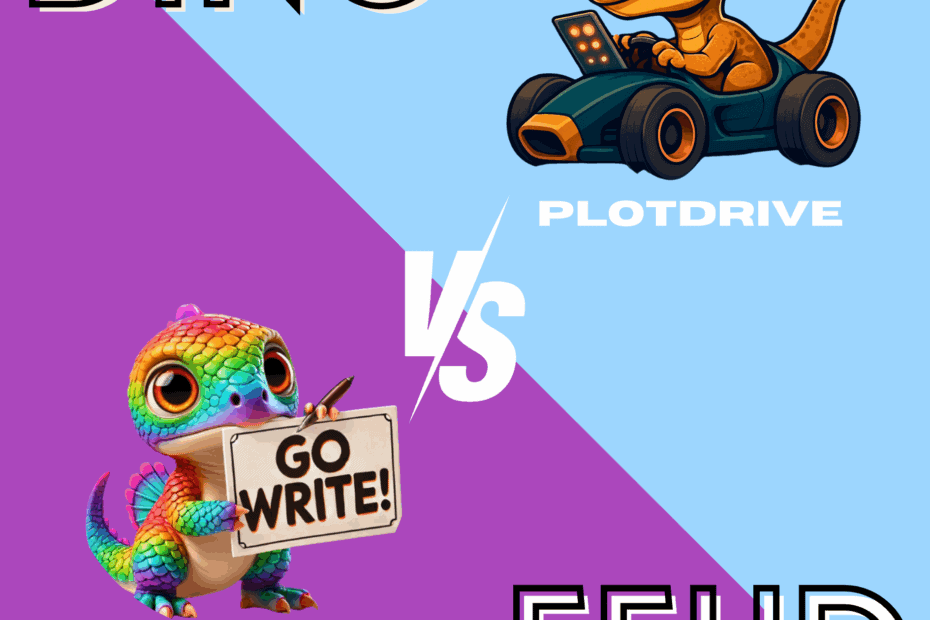Trying to decide between RaptorWrite vs. PlotDrive? You’re not alone.
Welcome to the battle of the brainy dinosaurs. In one corner, we have RaptorWrite—the scrappy, browser-based velociraptor who helped thousands of authors learn how to fly with AI. In the other corner, meet PlotDrive—RaptorWrite’s cooler, more organized cousin who shows up with a phone in one claw, and cloud storage in the other.
Spoiler alert: they’re both awesome (and we’re definitely biased since we created one and advised on the other). But they do things a little differently, and if you’re wondering which one to bring into your writing life (or how to use both without losing your mind), you’re in the right place.
Let’s break it down: RaptorWrite vs. PlotDrive, feature by feature.
Meet RaptorWrite 🦖
RaptorWrite is the secondborn in the FFA software family, and yeah—he’s got a little browser-based attitude. Lightweight, fast, and fiercely functional, RaptorWrite is the first tool we built to handle serious megaprompting without making authors babysit a single massive document.
Instead of stuffing your whole novel into one chat window or doc, RaptorWrite lets you split your work into modular documents, toggle on only what you need, and build powerful custom prompts without ever writing a single line of code.
You bring your OpenRouter API key, Raptor gives you the playground. Whether you’re writing a book, planning a trilogy, or experimenting with wild genre-bending LLM scenarios, RaptorWrite will let you do it—your way.
Why Authors Still Love RaptorWrite:
- Fully browser-based and 100% free
- Designed for massive multi-part prompts without token overload
- Built to handle novels with modular prompt architecture
- Works with OpenRouter (so all the LLMs)
- Change the prompt to do anything—generate chapters, revise scenes, even chat like a character
- Zero fluff, maximum control
- Prompt stacking via toggles = super customizable
- Token-efficient workflows (great for switching between models)
- Easy to back up (just export your projects regularly—we teach you how)
But Here’s Where You Gotta Be Smart:
Because RaptorWrite lives in your browser and is 100% free, there are a few trade-offs by design.
- Your work is stored in your browser’s cache.
- If you clear your cache, switch browsers, or change devices—your work won’t be there.
- There’s no cloud sync or autosave magic.
That’s not a flaw, it’s a necessity that allows us to keep RaptorWrite free. Keeping RaptorWrite free for the entire author community means keeping it lean. That’s why we strongly recommend:
✅ One project per book
✅ Don’t open multiple projects at once
✅ Always back up your work before starting a new one
✅ And most importantly—watch the free RaptorWrite course before diving in 👉 Introduction to RaptorWrite 2025
In short: RaptorWrite is a power tool wrapped in a free package. It’s not bloated, it’s not over-designed, and that’s the point. It gives you just enough structure to build a novel the smart way—with total control and zero fluff.
Enter the Plotdrive (The Cloud-Powered Cousin) 🧠
Now let’s look at the other side of RaptorWrite vs. PlotDrive.
PlotDrive exists because the community asked for it.
After launching RaptorWrite, we kept hearing the same requests from authors:
“Can I write on my phone?”
“Can this sync across devices?”
“What if I don’t want to worry about browser cache?”
So we partnered with the awesome team at RealmChef and licensed them the RaptorWrite framework—then gave it a full glow-up.
PlotDrive is not free. But it’s built to be worth it.
Think of it as the premium version of what RaptorWrite started—a tool that keeps the modular, author-first DNA but adds polish, buttons, cloud storage, and full-device syncing.
What Makes PlotDrive Different:
- Cloud-based storage (no cache issues, ever)
- Mobile and tablet support (write anywhere, literally)
- Cross-device syncing (start on your laptop, finish on your phone)
- Visual prompt control (drag, drop, and reorder context like a pro)
- Custom buttons (turn your favorite prompts into one-tap magic)
PlotDrive keeps the soul of RaptorWrite—the toggle-based, multi-doc power—but wraps it in slick UI, sync, and structure. If RaptorWrite is a toolbench, PlotDrive is the whole workshop, organized, labeled, and ready to roll.
It’s like going from building IKEA furniture with a bent Allen wrench (RaptorWrite) to having a perfectly labeled toolbox and a YouTube tutorial (PlotDrive).
But PlotDrive Isn’t Trying to Be Free
And that’s okay.
Storage costs money. Mobile optimization takes time. We worked with RealmChef to build something authors could actually write whole books on—in a coffee shop, in bed, in the carpool line. And that means PlotDrive comes with a price tag.
But the tradeoff?
You get speed, convenience, and a smoother, faster workflow with zero worries about losing data.
PlotDrive Is for You If:
- You want to write across devices
- You like to dictate scenes on your phone
- You’re tired of babysitting prompts and toggles
- You love the idea of building buttons once and reusing them forever
- You want your AI assistant fully loaded, synced, and waiting to work
PlotDrive doesn’t replace RaptorWrite.
It builds on it.
RaptorWrite vs. PlotDrive isn’t about which one is “better”, but which fits your workflow.
TL;DR (For Our ADHD Authors—We See You 👀)
| Feature | RaptorWrite | PlotDrive |
|---|---|---|
| 💾 Storage | Local (browser-based) | Cloud (unlimited) |
| 🧠 Prompts | One at a time | Custom button library |
| 📱 Mobile Friendly | Nope | YES |
| 🤖 Prompt Control | Manual edits | Visual, modular setup |
| 🔄 Reusability | Manual copy/paste | Button-based automation |
| 💸 Cost | Free forever | Subscription after free trial |
| 📂 Folders & Duplication | Coming soon (ish) | Also coming, but faster 😄 |
So… Which One Should You Use?
- Want free, fast, desktop writing with your own key? RaptorWrite.
- Want power, polish, and portability? PlotDrive.
- Want to be an unstoppable fiction machine with an AI-powered co-author that fits in your pocket? PlotDrive again.
Honestly? Try both. RaptorWrite got you here. PlotDrive is where you’re going next.
And whichever one you use, we’re here to help—because no author gets left behind in the dinoverse.
🦕 Try RaptorWrite.
🧠 Play with PlotDrive (free trial).
📚 Take our free AI Basics for Authors course.
🎓 Join Future Fiction Academy.